|
Now, the TreeListControl is instanced within our action and filled with the display data.
The data model is assigned to the control element through the setDataModel()-method.
The method takes, as the argument, an object of type TreeGroupDataModel.
What this involves is an interface which provides access to the display data of the tree.
It is the job of the application developer to provide a corresponding implementation.
import java.io.IOException;
import javax.servlet.ServletException;
import com.cc.framework.adapter.struts.ActionContext;
import com.cc.framework.adapter.struts.FWAction;
import com.cc.framework.ui.control.TreeListControl;
public class RegionBrowseAction extends FWAction {
/**
* @see com.cc.framework.adapter.struts.FWAction#doExecute(ActionContext)
*/
public void doExecute(ActionContext ctx)
throws IOException, ServletException {
try {
// first get the Displaydata for our TreeList
RegionGroupDsp dspData = DBRegion.fetchDspOutline();
// Create the TreeListControl an populate it
// withe the Data to display
TreelistControl regionList = new TreelistControl();
regionList.setDataModel(dspData);
// third put the TreeListControl into the Session-Object.
// Our TreeListControl is a statefull Object.
// Normaly you can use an Objectmanager or an other
// workflow Component that manage the Livecyle of the Object
ctx.session().setAttribute("regions", regionList);
}
catch (Throwable t) {
ctx.addGlobalError("Error: ", t);
}
// Display the Page with the TreeList
ctx.forwardToInput();
}
}
 back |
continue to step 4
back |
continue to step 4 
|