|
In order to use the TabSet-Tag on a JSP page, the corresponding tag library must be
declared at the start of the page. Then, the Common-Controls can be used with the
prefix <ctrl:tagname />. [In addition, the incorporation of the tag libraries must be included in the Deployment descriptor, the WEB-INF/web.xml file].
<%@ taglib uri="/WEB-INF/tlds/struts-html.tld" prefix="html" %>
<%@ taglib uri="/WEB-INF/tlds/cc-controls.tld" prefix="ctrl" %>
<html:form action="/sample402/userprofilEdit" method="post">
<ctrl:tabset
id="uptabset"
property="tabset"
tabs="3"
labellength="20"
width="450"
runat="client">
<ctrl:tab
id="tab1"
title="User"
content="Tab_Page1.jsp"
tooltip="User Display"/>
<ctrl:tab
id="tab2"
title="Settings"
content="Tab_Page2.jsp"
tooltip="User Settings"/>
<ctrl:tab
id="tab3"
title="History"
content="Tab_Page3.jsp"
tooltip="History"/>
</ctrl:tabset>
</html:form>
In our example, for the sake of clarity, we have included the individual tabs
as independent JSP-pages. The details source code is available with the demo-version.
Alternatively, the HTML-code can also be specified directly within the tag-body of a tab:
<ctrl:tab id="tab3" title="History" tooltip="History"/>
<b>Hello World!</b>
</ctrl:tab>
 back |
continue
back |
continue 
|