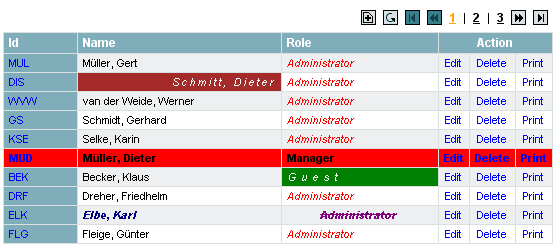| Attribute | Type | Description | Req. | RTExp |
| onabort | String |
Fires when the user aborts the download of an image.
Annotation:
JavaScript Code
| |
|
| onactivate | String |
Fires when the object is set as the active element.
Annotation:
JavaScript Code
| |
|
| onafterprint | String |
Fires on the object immediately after its associated
document prints or previews for printing.
Annotation:
JavaScript Code
| |
|
| onafterupdate | String |
Fires on a databound object after successfully updating the
associated data in the data source object.
Annotation:
JavaScript Code
| |
|
| onbeforeactivate | String |
Fires immediately before the object is set as the active element.
Annotation:
JavaScript Code
| |
|
| onbeforecopy | String |
Fires on the source object before the selection is copied
to the system clipboard.
Annotation:
JavaScript Code
| |
|
| onbeforecut | String |
Fires on the source object before the selection is deleted
from the document.
Annotation:
JavaScript Code
| |
|
| onbeforedeactivate | String |
Fires immediately before the activeElement is changed from the
current object to another object in the parent document.
Annotation:
JavaScript Code
| |
|
| onbeforeeditfocus | String |
Fires before an object contained in an editable element enters
a UI-activated state or when an editable container object is control
selected.
Annotation:
JavaScript Code
| |
|
| onbeforepaste | String |
Fires on the target object before the selection is pasted from the
system clipboard to the document.
Annotation:
JavaScript Code
| |
|
| onbeforeprint | String |
Fires on the object before its associated document prints or previews
for printing.
Annotation:
JavaScript Code
| |
|
| onbeforeunload | String |
Fires prior to a page being unloaded.
Annotation:
JavaScript Code
| |
|
| onbeforeupdate | String |
Fires on a databound object before updating the associated data in
the data source object.
Annotation:
JavaScript Code
| |
|
| onblur | String |
Fires when the object loses the input focus.
Annotation:
JavaScript Code
| |
|
| onbounce | String |
Fires when the behavior property of the marquee object is set to
"alternate" and the contents of the marquee reach one side of the window.
Annotation:
JavaScript Code
| |
|
| oncellchange | String |
Fires when data changes in the data provider.
Annotation:
JavaScript Code
| |
|
| onchange | String |
Fires when the contents of the object or selection have changed.
Annotation:
JavaScript Code
| |
|
| oncheck | String |
Fires when a checkbox is checked
Annotation:
JavaScript Code
| |
|
| oncheckall | String |
Fires when all rows are checked
Annotation:
JavaScript Code
| |
|
| onclick | String |
Fires when the user clicks the left mouse button on the object.
Annotation:
JavaScript Code
| |
|
| oncollapse | String |
Fires when a tree node is collapsed
Annotation:
JavaScript Code
| |
|
| oncontextmenu | String |
Fires when the user clicks the right mouse button in the client
area, opening the context menu.
Annotation:
JavaScript Code
| |
|
| oncontrolselect | String |
Fires when the user is about to make a control selection of the
object.
Annotation:
JavaScript Code
| |
|
| oncopy | String |
Fires on the source element when the user copies the object or
selection, adding it to the system clipboard.
Annotation:
JavaScript Code
| |
|
| oncut | String |
Fires on the source element when the object or selection is removed
from the document and added to the system clipboard.
Annotation:
JavaScript Code
| |
|
| ondataavailable | String |
Fires periodically as data arrives from data source objects that
asynchronously transmit their data.
Annotation:
JavaScript Code
| |
|
| ondatasetchanged | String |
Fires when the data set exposed by a data source object changes.
Annotation:
JavaScript Code
| |
|
| ondatasetcomplete | String |
Fires to indicate that all data is available from the data source object.
Annotation:
JavaScript Code
| |
|
| ondblclick | String |
Fires when the user double-clicks the object.
Annotation:
JavaScript Code
| |
|
| ondeactivate | String |
Fires when the activeElement is changed from the current object to
another object in the parent document.
Annotation:
JavaScript Code
| |
|
| ondrag | String |
Fires on the source object continuously during a drag operation.
Annotation:
JavaScript Code
| |
|
| ondragend | String |
Fires on the source object when the user releases the mouse at the
close of a drag operation.
Annotation:
JavaScript Code
| |
|
| ondragenter | String |
Fires on the target element when the user drags the object to a valid
drop target.
Annotation:
JavaScript Code
| |
|
| ondragleave | String |
Fires on the target object when the user moves the mouse out of a
valid drop target during a drag operation.
Annotation:
JavaScript Code
| |
|
| ondragover | String |
Fires on the target element continuously while the user drags the
object over a valid drop target.
Annotation:
JavaScript Code
| |
|
| ondragstart | String |
Fires on the source object when the user starts to drag a text
selection or selected object.
Annotation:
JavaScript Code
| |
|
| ondrop | String |
Fires on the target object when the mouse button is released during
a drag-and-drop operation.
Annotation:
JavaScript Code
| |
|
| onerror | String |
Fires when an error occurs during object loading.
Annotation:
JavaScript Code
| |
|
| onerrorupdate | String |
Fires on a databound object when an error occurs while updating the
associated data in the data source object.
Annotation:
JavaScript Code
| |
|
| onexpand | String |
Fires when a tree node is expanded
Annotation:
JavaScript Code
| |
|
| onexpandex | String |
Fires when a tree node with unknown child count is expanded
Annotation:
JavaScript Code
| |
|
| onfilterchange | String |
Fires when a visual filter changes state or completes a transition.
Annotation:
JavaScript Code
| |
|
| onfinish | String |
Fires when marquee looping is complete.
Annotation:
JavaScript Code
| |
|
| onfocus | String |
Fires when the object receives focus.
Annotation:
JavaScript Code
| |
|
| onfocusin | String |
Fires for an element just prior to setting focus on that element.
Annotation:
JavaScript Code
| |
|
| onfocusout | String |
Fires for the current element with focus immediately after moving
focus to another element.
Annotation:
JavaScript Code
| |
|
| onhelp | String |
Fires when the user presses the F1 key while the browser is the active
window.
Annotation:
JavaScript Code
| |
|
| onkeydown | String |
Fires when the user presses a key.
Annotation:
JavaScript Code
| |
|
| onkeypress | String |
Fires when the user presses an alphanumeric key.
Annotation:
JavaScript Code
| |
|
| onkeyup | String |
Fires when the user releases a key.
Annotation:
JavaScript Code
| |
|
| onlayoutcomplete | String |
Fires when the print or print preview layout process finishes filling the
current LayoutRect object with content from the source document.
Annotation:
JavaScript Code
| |
|
| onload | String |
Fires immediately after the browser loads the object.
Annotation:
JavaScript Code
| |
|
| onlosecapture | String |
Fires when the object loses the mouse capture.
Annotation:
JavaScript Code
| |
|
| onmousedown | String |
Fires when the user clicks the object with either mouse button.
Annotation:
JavaScript Code
| |
|
| onmouseenter | String |
Fires when the user moves the mouse pointer into the object.
Annotation:
JavaScript Code
| |
|
| onmouseleave | String |
Fires when the user moves the mouse pointer outside the boundaries
of the object.
Annotation:
JavaScript Code
| |
|
| onmousemove | String |
Fires when the user moves the mouse over the object.
Annotation:
JavaScript Code
| |
|
| onmouseout | String |
Fires when the user moves the mouse pointer outside the boundaries
of the object.
Annotation:
JavaScript Code
| |
|
| onmouseover | String |
Fires when the user moves the mouse pointer into the object.
Annotation:
JavaScript Code
| |
|
| onmouseup | String |
Fires when the user releases a mouse button while the mouse is
over the object.
Annotation:
JavaScript Code
| |
|
| onmousewheel | String |
Fires when the wheel button is rotated.
Annotation:
JavaScript Code
| |
|
| onmove | String |
Fires when the object moves.
Annotation:
JavaScript Code
| |
|
| onmoveend | String |
Fires when the object stops moving.
Annotation:
JavaScript Code
| |
|
| onmovestart | String |
Fires when the object starts to move.
Annotation:
JavaScript Code
| |
|
| onpaste | String |
Fires on the target object when the user pastes data, transferring
the data from the system clipboard to the document.
Annotation:
JavaScript Code
| |
|
| onpropertychange | String |
Fires when a property changes on the object.
Annotation:
JavaScript Code
| |
|
| onreadystatechange | String |
Fires when the state of the object has changed.
Annotation:
JavaScript Code
| |
|
| onreset | String |
Fires when the user resets a form.
Annotation:
JavaScript Code
| |
|
| onresize | String |
Fires when the size of the object is about to change.
Annotation:
JavaScript Code
| |
|
| onresizeend | String |
Fires when the user finishes changing the dimensions of the object
in a control selection.
Annotation:
JavaScript Code
| |
|
| onresizestart | String |
Fires when the user begins to change the dimensions of the object
in a control selection.
Annotation:
JavaScript Code
| |
|
| onrowenter | String |
Fires to indicate that the current row has changed in the data source
and new data values are available on the object.
Annotation:
JavaScript Code
| |
|
| onrowexit | String |
Fires just before the data source control changes the current row in
the object.
Annotation:
JavaScript Code
| |
|
| onrowsdelete | String |
Fires when rows are about to be deleted from the recordset.
Annotation:
JavaScript Code
| |
|
| onrowsinserted | String |
Fires just after new rows are inserted in the current recordset.
Annotation:
JavaScript Code
| |
|
| onscroll | String |
Fires when the user repositions the scroll box in the scroll bar on
the object.
Annotation:
JavaScript Code
| |
|
| onselect | String |
Fires when the current selection changes.
Annotation:
JavaScript Code
| |
|
| onselectionchange | String |
Fires when the selection state of a document changes.
Annotation:
JavaScript Code
| |
|
| onselectstart | String |
Fires when the object is being selected.
Annotation:
JavaScript Code
| |
|
| onspindown | String |
Fires when a spin-down button is clicked
Annotation:
JavaScript Code
| |
|
| onspinup | String |
Fires when a spin-up button is clicked
Annotation:
JavaScript Code
| |
|
| onstart | String |
Fires at the beginning of every loop of the marquee object.
Annotation:
JavaScript Code
| |
|
| onstop | String |
Fires when the user clicks the Stop button or leaves the Web page.
Annotation:
JavaScript Code
| |
|
| onsubmit | String |
Fires when a FORM is about to be submitted.
Annotation:
JavaScript Code
| |
|
| onuncheck | String |
Fires when a checkbox is unchecked
Annotation:
JavaScript Code
| |
|
| onuncheckall | String |
Fires when all rows are unchecked
Annotation:
JavaScript Code
| |
|
| onunload | String |
Fires immediately before the object is unloaded.
Annotation:
JavaScript Code
| |
|
| rule | String |
A regular expression which is used to select a design rule.
Within this expression the current bean can be accessed to
check a property value.
Annotation:
A valid, regular expression is expected.
|
|
|
| style | String |
An HTML-style can be directly specified with this attribute.
Annotation:
See HTML documentation for the attribute style.
| |
|
| styleClass | String |
The HTML-class attribute of the element can be specified with this attribute.
Annotation:
See HTML documentation for the attribute class.
| |
|
| styleId | String |
The HTML-id attribute of the element can be specified with this attribute.
Annotation:
See HTML documentation for the Attribute id.
| |
|