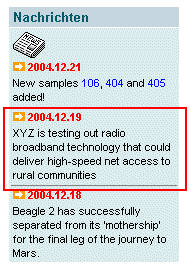| Attribute | Type | Description | Req. | RTExp |
| action | String |
Specifies the Struts Action that is to be called in case of control element events.
This attribute need not be specified if the tag is included within a Struts
<html:form> tag. In that case, the name of the action is determined using
the Struts Form Bean.
Annotation:
The action must be declared in one of the struts-config.xml files.
| |
|
| detail | String |
An additional descriptive text that is output below the title.
The character string is HTML-coded before outputting.
| |
|
| filter | boolean |
This flag specifies whether an HTML-conversion of the
title and detal parameters
should be carried out.
| |
|
| locale | String |
enables localization for the control element.
String literals will be interpreted as keys
in the Application.properties file.
Annotation:
boolean value true oder
false oder the name of a locale.
| |
|
| onclick | String |
Fires when the user clicks the left mouse button on the object.
Annotation:
JavaScript Code
| |
|
| oncontextmenu | String |
Fires when the user clicks the right mouse button in the client
area, opening the context menu.
Annotation:
JavaScript Code
| |
|
| permission | ACL |
With this attribute, access to the element can be restricted.
Authorizations are checked using the com.cc.framework.security.Principal
object in the user session. The principal object is registered in the session
with the method com.cc.framework.security.SecurityUtil#registerPrincipal(HttpSession, Principal).
It is made available by the application developer by implementing the principal
interface. In this manner, any authorization system can be very easily connected
within the framework.
Authorizations are always specified in the form of an Access Control List (ACL).
What is involved here is a semicolon-delimited list with individual authorizations.
The framweork supports the following authorization types, which, however, can be
expanded at will by the application developer:
- Literal
- true|false -> com.cc.framework.security.StaticPermission
- Role
- #rolename -> com.cc.framework.security.RoleBasedPermission
- Function
- $functionname -> com.cc.framework.security.FunctionBasedPermission
| |
|
| target | String |
This attribut is used to specify the HTML-target attribut.
| |
|
| title | String |
The title of the item. It is mostly used as a hyperlink for calling the specified action.
The character string is HTML-coded before outputting.
|
|
|
| tooltip | String |
Tooltip Text that is displayed in a Popup window when the user
moves the mouse over the title.
The character string is HTML-coded before outputting.
| |
|