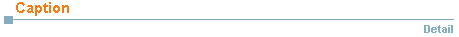| Attribute | Type | Description | Req. | RTExp |
| action | String |
Specifies the Struts Action that is to be called in case of control element events.
This attribute need not be specified if the tag is included within a Struts
<html:form> tag. In that case, the name of the action is determined using
the Struts Form Bean.
Annotation:
The action must be declared in one of the struts-config.xml files.
| |
|
| caption | String |
The main headline.
| |
|
| detail | String |
The detail headline.
| |
|
| filter | boolean |
This flag specifies whether an HTML-conversion of the
caption and detail parameters
should be carried out.
| |
|
| id | String |
The name of a page scope JSP bean that will contain
the current element.
Using the given Id, the variable can be
accessed in scripting expressions in the tag Body.
The id mus be a string lteral because the JSP
compiler generates a variable withthis name at compile
time
Annotation:
A valid Java identifier must be given.
| |
|
| locale | String |
enables localization for the control element.
String literals will be interpreted as keys
in the Application.properties file.
Annotation:
boolean value true oder
false oder the name of a locale.
| |
|
| name | String |
Specifies the name of the Java-Bean.
The Java-Bean must be stored in the given scope.
When the tag is surrounded by a Struts <html:form> tag,
no Bean Name need be specified. In this case, the Java-Bean
is drawn via a property of the Struts Form Bean.
Annotation:
A valid Java identifier must be given.
| |
|
| permission | ACL |
With this attribute, access to the element can be restricted.
Authorizations are checked using the com.cc.framework.security.Principal
object in the user session. The principal object is registered in the session
with the method com.cc.framework.security.SecurityUtil#registerPrincipal(HttpSession, Principal).
It is made available by the application developer by implementing the principal
interface. In this manner, any authorization system can be very easily connected
within the framework.
Authorizations are always specified in the form of an Access Control List (ACL).
What is involved here is a semicolon-delimited list with individual authorizations.
The framweork supports the following authorization types, which, however, can be
expanded at will by the application developer:
- Literal
- true|false -> com.cc.framework.security.StaticPermission
- Role
- #rolename -> com.cc.framework.security.RoleBasedPermission
- Function
- $functionname -> com.cc.framework.security.FunctionBasedPermission
| |
|
| property | String |
Specifies the name of the property using which the Java-Bean
is to be accessed. This is generally only necessary when
the Java-Bean is associated with a Struts Form Bean.
Annotation:
A valid Java identifier must be given.
| |
|
| scope | HTTPScope |
This attribute shows the Scope in which the Java-Bean with
the actual display data can be found.
-
any
=
The Bean is searched for in ever Scope.
-
page
=
The Bean exists as a local variable in the JSP Page.
-
request
=
The Bean is in the HTTP-Request.
-
session
=
The Bean is in the HTTP-Session.
-
application
=
The Bean is in the Servletkontext.
| |
|
| width | String |
Sets the width of the control element. The height
may be specified in absolute or percent terms.
See the HTML documentation
| |
|