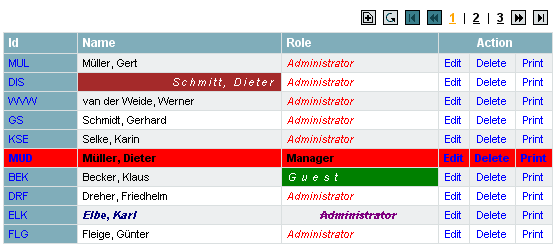| Attribut | Typ | Beschreibung | Pflicht | RTExp |
| onabort | String |
Fires when the user aborts the download of an image.
Anmerkung:
JavaScript Code
| |
|
| onactivate | String |
Fires when the object is set as the active element.
Anmerkung:
JavaScript Code
| |
|
| onafterprint | String |
Fires on the object immediately after its associated
document prints or previews for printing.
Anmerkung:
JavaScript Code
| |
|
| onafterupdate | String |
Fires on a databound object after successfully updating the
associated data in the data source object.
Anmerkung:
JavaScript Code
| |
|
| onbeforeactivate | String |
Fires immediately before the object is set as the active element.
Anmerkung:
JavaScript Code
| |
|
| onbeforecopy | String |
Fires on the source object before the selection is copied
to the system clipboard.
Anmerkung:
JavaScript Code
| |
|
| onbeforecut | String |
Fires on the source object before the selection is deleted
from the document.
Anmerkung:
JavaScript Code
| |
|
| onbeforedeactivate | String |
Fires immediately before the activeElement is changed from the
current object to another object in the parent document.
Anmerkung:
JavaScript Code
| |
|
| onbeforeeditfocus | String |
Fires before an object contained in an editable element enters
a UI-activated state or when an editable container object is control
selected.
Anmerkung:
JavaScript Code
| |
|
| onbeforepaste | String |
Fires on the target object before the selection is pasted from the
system clipboard to the document.
Anmerkung:
JavaScript Code
| |
|
| onbeforeprint | String |
Fires on the object before its associated document prints or previews
for printing.
Anmerkung:
JavaScript Code
| |
|
| onbeforeunload | String |
Fires prior to a page being unloaded.
Anmerkung:
JavaScript Code
| |
|
| onbeforeupdate | String |
Fires on a databound object before updating the associated data in
the data source object.
Anmerkung:
JavaScript Code
| |
|
| onblur | String |
Fires when the object loses the input focus.
Anmerkung:
JavaScript Code
| |
|
| onbounce | String |
Fires when the behavior property of the marquee object is set to
"alternate" and the contents of the marquee reach one side of the window.
Anmerkung:
JavaScript Code
| |
|
| oncellchange | String |
Fires when data changes in the data provider.
Anmerkung:
JavaScript Code
| |
|
| onchange | String |
Fires when the contents of the object or selection have changed.
Anmerkung:
JavaScript Code
| |
|
| oncheck | String |
Fires when a checkbox is checked
Anmerkung:
JavaScript Code
| |
|
| oncheckall | String |
Fires when all rows are checked
Anmerkung:
JavaScript Code
| |
|
| onclick | String |
Fires when the user clicks the left mouse button on the object.
Anmerkung:
JavaScript Code
| |
|
| oncollapse | String |
Fires when a tree node is collapsed
Anmerkung:
JavaScript Code
| |
|
| oncontextmenu | String |
Fires when the user clicks the right mouse button in the client
area, opening the context menu.
Anmerkung:
JavaScript Code
| |
|
| oncontrolselect | String |
Fires when the user is about to make a control selection of the
object.
Anmerkung:
JavaScript Code
| |
|
| oncopy | String |
Fires on the source element when the user copies the object or
selection, adding it to the system clipboard.
Anmerkung:
JavaScript Code
| |
|
| oncut | String |
Fires on the source element when the object or selection is removed
from the document and added to the system clipboard.
Anmerkung:
JavaScript Code
| |
|
| ondataavailable | String |
Fires periodically as data arrives from data source objects that
asynchronously transmit their data.
Anmerkung:
JavaScript Code
| |
|
| ondatasetchanged | String |
Fires when the data set exposed by a data source object changes.
Anmerkung:
JavaScript Code
| |
|
| ondatasetcomplete | String |
Fires to indicate that all data is available from the data source object.
Anmerkung:
JavaScript Code
| |
|
| ondblclick | String |
Fires when the user double-clicks the object.
Anmerkung:
JavaScript Code
| |
|
| ondeactivate | String |
Fires when the activeElement is changed from the current object to
another object in the parent document.
Anmerkung:
JavaScript Code
| |
|
| ondrag | String |
Fires on the source object continuously during a drag operation.
Anmerkung:
JavaScript Code
| |
|
| ondragend | String |
Fires on the source object when the user releases the mouse at the
close of a drag operation.
Anmerkung:
JavaScript Code
| |
|
| ondragenter | String |
Fires on the target element when the user drags the object to a valid
drop target.
Anmerkung:
JavaScript Code
| |
|
| ondragleave | String |
Fires on the target object when the user moves the mouse out of a
valid drop target during a drag operation.
Anmerkung:
JavaScript Code
| |
|
| ondragover | String |
Fires on the target element continuously while the user drags the
object over a valid drop target.
Anmerkung:
JavaScript Code
| |
|
| ondragstart | String |
Fires on the source object when the user starts to drag a text
selection or selected object.
Anmerkung:
JavaScript Code
| |
|
| ondrop | String |
Fires on the target object when the mouse button is released during
a drag-and-drop operation.
Anmerkung:
JavaScript Code
| |
|
| onerror | String |
Fires when an error occurs during object loading.
Anmerkung:
JavaScript Code
| |
|
| onerrorupdate | String |
Fires on a databound object when an error occurs while updating the
associated data in the data source object.
Anmerkung:
JavaScript Code
| |
|
| onexpand | String |
Fires when a tree node is expanded
Anmerkung:
JavaScript Code
| |
|
| onexpandex | String |
Fires when a tree node with unknown child count is expanded
Anmerkung:
JavaScript Code
| |
|
| onfilterchange | String |
Fires when a visual filter changes state or completes a transition.
Anmerkung:
JavaScript Code
| |
|
| onfinish | String |
Fires when marquee looping is complete.
Anmerkung:
JavaScript Code
| |
|
| onfocus | String |
Fires when the object receives focus.
Anmerkung:
JavaScript Code
| |
|
| onfocusin | String |
Fires for an element just prior to setting focus on that element.
Anmerkung:
JavaScript Code
| |
|
| onfocusout | String |
Fires for the current element with focus immediately after moving
focus to another element.
Anmerkung:
JavaScript Code
| |
|
| onhelp | String |
Fires when the user presses the F1 key while the browser is the active
window.
Anmerkung:
JavaScript Code
| |
|
| onkeydown | String |
Fires when the user presses a key.
Anmerkung:
JavaScript Code
| |
|
| onkeypress | String |
Fires when the user presses an alphanumeric key.
Anmerkung:
JavaScript Code
| |
|
| onkeyup | String |
Fires when the user releases a key.
Anmerkung:
JavaScript Code
| |
|
| onlayoutcomplete | String |
Fires when the print or print preview layout process finishes filling the
current LayoutRect object with content from the source document.
Anmerkung:
JavaScript Code
| |
|
| onload | String |
Fires immediately after the browser loads the object.
Anmerkung:
JavaScript Code
| |
|
| onlosecapture | String |
Fires when the object loses the mouse capture.
Anmerkung:
JavaScript Code
| |
|
| onmousedown | String |
Fires when the user clicks the object with either mouse button.
Anmerkung:
JavaScript Code
| |
|
| onmouseenter | String |
Fires when the user moves the mouse pointer into the object.
Anmerkung:
JavaScript Code
| |
|
| onmouseleave | String |
Fires when the user moves the mouse pointer outside the boundaries
of the object.
Anmerkung:
JavaScript Code
| |
|
| onmousemove | String |
Fires when the user moves the mouse over the object.
Anmerkung:
JavaScript Code
| |
|
| onmouseout | String |
Fires when the user moves the mouse pointer outside the boundaries
of the object.
Anmerkung:
JavaScript Code
| |
|
| onmouseover | String |
Fires when the user moves the mouse pointer into the object.
Anmerkung:
JavaScript Code
| |
|
| onmouseup | String |
Fires when the user releases a mouse button while the mouse is
over the object.
Anmerkung:
JavaScript Code
| |
|
| onmousewheel | String |
Fires when the wheel button is rotated.
Anmerkung:
JavaScript Code
| |
|
| onmove | String |
Fires when the object moves.
Anmerkung:
JavaScript Code
| |
|
| onmoveend | String |
Fires when the object stops moving.
Anmerkung:
JavaScript Code
| |
|
| onmovestart | String |
Fires when the object starts to move.
Anmerkung:
JavaScript Code
| |
|
| onpaste | String |
Fires on the target object when the user pastes data, transferring
the data from the system clipboard to the document.
Anmerkung:
JavaScript Code
| |
|
| onpropertychange | String |
Fires when a property changes on the object.
Anmerkung:
JavaScript Code
| |
|
| onreadystatechange | String |
Fires when the state of the object has changed.
Anmerkung:
JavaScript Code
| |
|
| onreset | String |
Fires when the user resets a form.
Anmerkung:
JavaScript Code
| |
|
| onresize | String |
Fires when the size of the object is about to change.
Anmerkung:
JavaScript Code
| |
|
| onresizeend | String |
Fires when the user finishes changing the dimensions of the object
in a control selection.
Anmerkung:
JavaScript Code
| |
|
| onresizestart | String |
Fires when the user begins to change the dimensions of the object
in a control selection.
Anmerkung:
JavaScript Code
| |
|
| onrowenter | String |
Fires to indicate that the current row has changed in the data source
and new data values are available on the object.
Anmerkung:
JavaScript Code
| |
|
| onrowexit | String |
Fires just before the data source control changes the current row in
the object.
Anmerkung:
JavaScript Code
| |
|
| onrowsdelete | String |
Fires when rows are about to be deleted from the recordset.
Anmerkung:
JavaScript Code
| |
|
| onrowsinserted | String |
Fires just after new rows are inserted in the current recordset.
Anmerkung:
JavaScript Code
| |
|
| onscroll | String |
Fires when the user repositions the scroll box in the scroll bar on
the object.
Anmerkung:
JavaScript Code
| |
|
| onselect | String |
Fires when the current selection changes.
Anmerkung:
JavaScript Code
| |
|
| onselectionchange | String |
Fires when the selection state of a document changes.
Anmerkung:
JavaScript Code
| |
|
| onselectstart | String |
Fires when the object is being selected.
Anmerkung:
JavaScript Code
| |
|
| onspindown | String |
Fires when a spin-down button is clicked
Anmerkung:
JavaScript Code
| |
|
| onspinup | String |
Fires when a spin-up button is clicked
Anmerkung:
JavaScript Code
| |
|
| onstart | String |
Fires at the beginning of every loop of the marquee object.
Anmerkung:
JavaScript Code
| |
|
| onstop | String |
Fires when the user clicks the Stop button or leaves the Web page.
Anmerkung:
JavaScript Code
| |
|
| onsubmit | String |
Fires when a FORM is about to be submitted.
Anmerkung:
JavaScript Code
| |
|
| onuncheck | String |
Fires when a checkbox is unchecked
Anmerkung:
JavaScript Code
| |
|
| onuncheckall | String |
Fires when all rows are unchecked
Anmerkung:
JavaScript Code
| |
|
| onunload | String |
Fires immediately before the object is unloaded.
Anmerkung:
JavaScript Code
| |
|
| rule | String |
Der verzögerte Expression Language Ausdruck (Syntax: @{...})
über welchen die Auswahl der Regel erfolgt. In dem
Ausdruck kann der Bezeichner bean verwendet
werden.
Wenn die Regel ausgewählt ist, dann werden Ihre
Eigenschaften auf das umschliessende Kontrollelement
angewendet.
Anmerkung:
Es wird ein gültiger EL Ausdruck erwartet. Dabei
sollte unbedingt die Common-Controls Syntax für
verzögerte Ausdrücke (@{...} anstelle von ${...})
verwendet werden, da diese erst zum Rendering Zeitpunkt
ausgewertet werden.
|
|
|
| style | String |
Über dieses Attribut kann direkt ein HTML-style
Attribut angegeben werden.
Anmerkung:
Siehe HTML Dokumentation für das Attribut style.
| |
|
| styleClass | String |
Über dieses Attribut kann direkt ein HTML-class
Attribut angegeben werden.
Anmerkung:
Siehe HTML Dokumentation für das Attribut class.
| |
|
| styleId | String |
Über dieses Attribut kann direkt ein HTML-id
Attribut angegeben werden.
Anmerkung:
Siehe HTML Dokumentation für das Attribut id.
| |
|